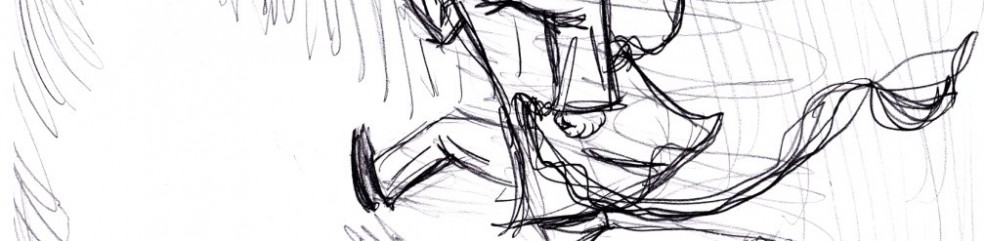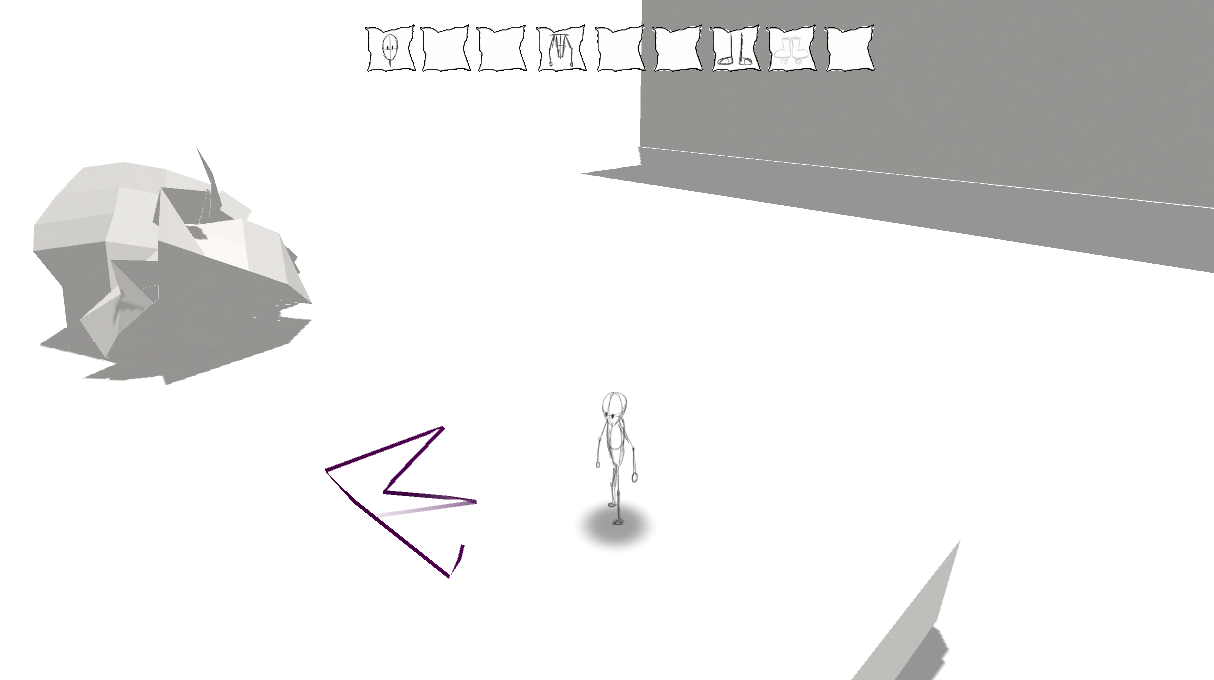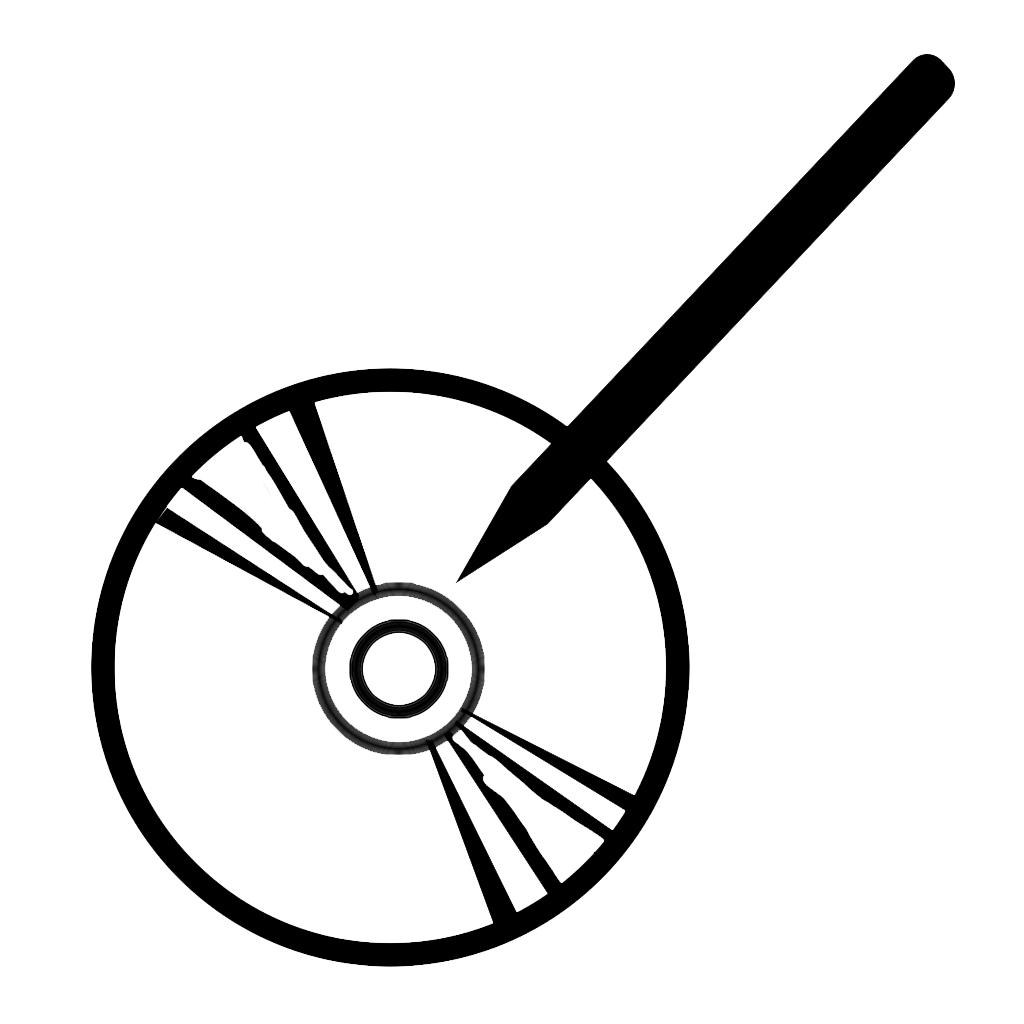Firstly, thanks in part to both Steam and the PWYW deal on IndieGameStand, “Unfinished – An Artist’s Lament” has broken even, recouping it’s development costs, only two months after its release date. Given that those development costs were solely for the soundtrack, perhaps that isn’t a huge feat. After the recent sale (ending in about 10 hours), I can say Steam has also sold over 600 copies of the game so far, which again is small but a good milestone for me (fingers-crossed for 1,000 sold by 2016). I sincerely thank all of you who bought the game, your support and encouragement has been kind. Anyway, I promised an update, and have finally released it. It doesn’t change much, but can still be significant to those who have already played it. The details of what is in the update (and what isn’t) can be seen below.
UPDATE v1.04:
- Ending cutscene animation has been redone (purely cosmetic). When you play the game again, you’ll see about 1/2 of the 30 second animation has been updated. Previously, it was rushed and looked terrible, as if an elementary school kid made it. Now, it looks like a hobbyist YouTube animator made it. At least I’m slightly more proud to show it to people. It took about one week to re-animate 8 seconds, and was done with a traditional Wacom tablet instead of the pen-to-screen with my Surface Pro 3. I wonder if that helped…
- Magnet-Box-Abilities have been redone. Previously, the ability to have moving platforms follow you was riddled with bugs that could easily break the game. I fixed this to make the ability more consistent and less prone to the boxes disappearing through walls, at expense of the corners of the boxes no longer having collision detection (you may still have a corner of the box through a wall, but at least you can keep playing). This also means the infinite-jump bug some players discovered has been removed.
- A jumping-bug has been fixed. After the magnet-box ability was fixed, I noticed a strange bug when jumping at high heights. Seemingly random without cause, I think I’ve fixed it. This bug may not have existed before anyway.
- A Quick-Select option has been added to the controls. This was a much-requested feature: you can now press a single key on the keyboard to immediately change an ability, instead of pausing the game to bring up a menu to select one manually. This is currently mapped to the bottom row of the keyboard (ZXCVBNM,.). It may make more sense to map these to the numbers at the top of the keyboard (123456789), but I did not want to conflict with the existing control scheme from before. You can still easily change these controls in the dialog box that appears before launching the game.
- A second GUI option has been added. It looks slightly better, just showing your nine abilities and which was you’ve found, and which ones are active. This GUI can be made active in the pause menu during gameplay. I personally still think the game is better without any GUI, but it’s up to you.
- A “Play-All” option has been added to the main menu. Another requested feature, you can now play all five levels (roughly 30 minutes of gameplay) without going back to the main menu to select a level in between. I personally like the main menu I made, especially since it changes between each level to correlate with the story, but most will probably prefer to speed through the game without that hassle.
- The options menu now has a music player, a script reader, and unlockable artwork. The music player lets you play the four tracks provided by Jake B., the script reader lets you read the dialogue script that describes the narration and story that occurs in the game (each page unlocks as you beat each level), and new artwork can be seen in the gallery as seen in Level 4.
- Collectables to unlock artwork and extend gameplay. You’ll notice each level now has five stationary coloured pencil-scratches scattered about. Walking through these will make the pencil lines disappear, and will unlock a piece of artwork from Level 4 not previously visible in the gallery. These add a little bit of extra gameplay to the game, and more reason to explore the empty spaces of the levels.
- Other mild improvements, such as dialogue repeating too often, the first level being easier to find the first ability, and the controls-jpg looking a little prettier, have been included.
What is NOT included in this update:
- No extra levels or story. Most gamers agreed that it was fine for the game to be short, and the nature of the game might have been frustrating had it been much longer. The game has all the content I intended from the start, and I won’t change that now.
- No “tutorial” level. In hindsight, I suppose there were some good ways I could have made such a level to introduce the controls/game-mechanics, but I personally prefer the idea of exploration and discovery. There’s a fine line between being frustrated and curious, which I’ve had trouble with in both this and my previous games, but that’s how I prefer them to be. In future games, I will probably try to make gameplay more user friendly from the start.
- No subtitles. This was a fair request, but I decided not to add subtitles for a few reasons. One is that I originally wanted no user-interface at all during gameplay (the only reason I added a GUI was because many testers found the game difficult to start without me guiding them at first), and did not want more text to cover the screen. Another reason is that the nature of the dialogue made implementation difficult, especially in Level 2 when over a several voices are talking at once. I also like the idea of playing games with a different perspective, and made it possible to fully enjoy the game, without any dialogue, and still understand the story (seriously, try it out!). Instead, I added the script in the Options menu, and as an extra in your install folder, so you can re-read the lines if you think you missed anything.
- One person mentioned editing the GUI to only tell you to use the abilities menus after you got your first ability. I agree this made sense, but was difficult to implement, and the second GUI now included seemed a better option.
- Awkward controls are still there. I agree the controls could be better, but exactly how is more difficult. Game developers should be praised when they get controls right, feeling intuitive and responsive is not trivial to implement. I hope future games will improve, but for this, I don’t know what else to do.
- Controls can not be edited within the game, and camera options can still only be changed in gameplay. The first thing I will do in future games will be to implement a custom control-editor to allow more traditional access to these options. Also, the mouse still does not work for some of these menus (I admit I just got lazy, and since a keyboard or controller is required to play, it shouldn’t be in the way).
- No Steam achievements. This requires looking into Steam’s SDK, which I have not needed to do so far, and do not plan to do. I also think you should play a game for the game, not for the achievement of beating it (again, I am a hypocrite, you can still collect Steam cards from “Unfinished”).
I do not plan any future updates for “Unfinished – An Artist’s Lament.” I’ve said before how online updates have made developers lazy and also more obligated to work on the project after the release date, and I am a hypocrite for being the same. But I have other ideas and projects, I can’t focus on improving old ideas forever. With school almost done for me, and a career (hopefully) beginning soon, my time is valuable. I hope that what I’ve learned from feedback will improve everything else I make in the future.
If you have trouble starting the game or if any new game-breaking recurring bugs now appear, please let me know.