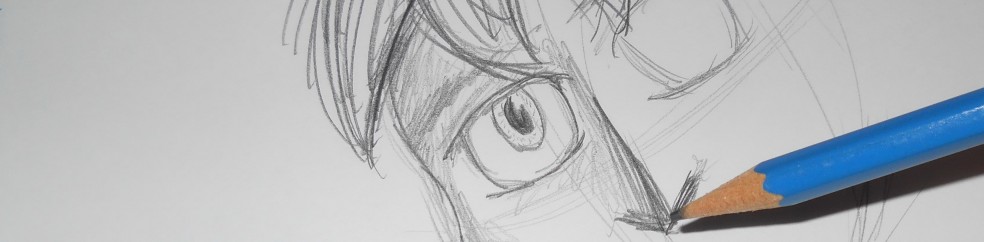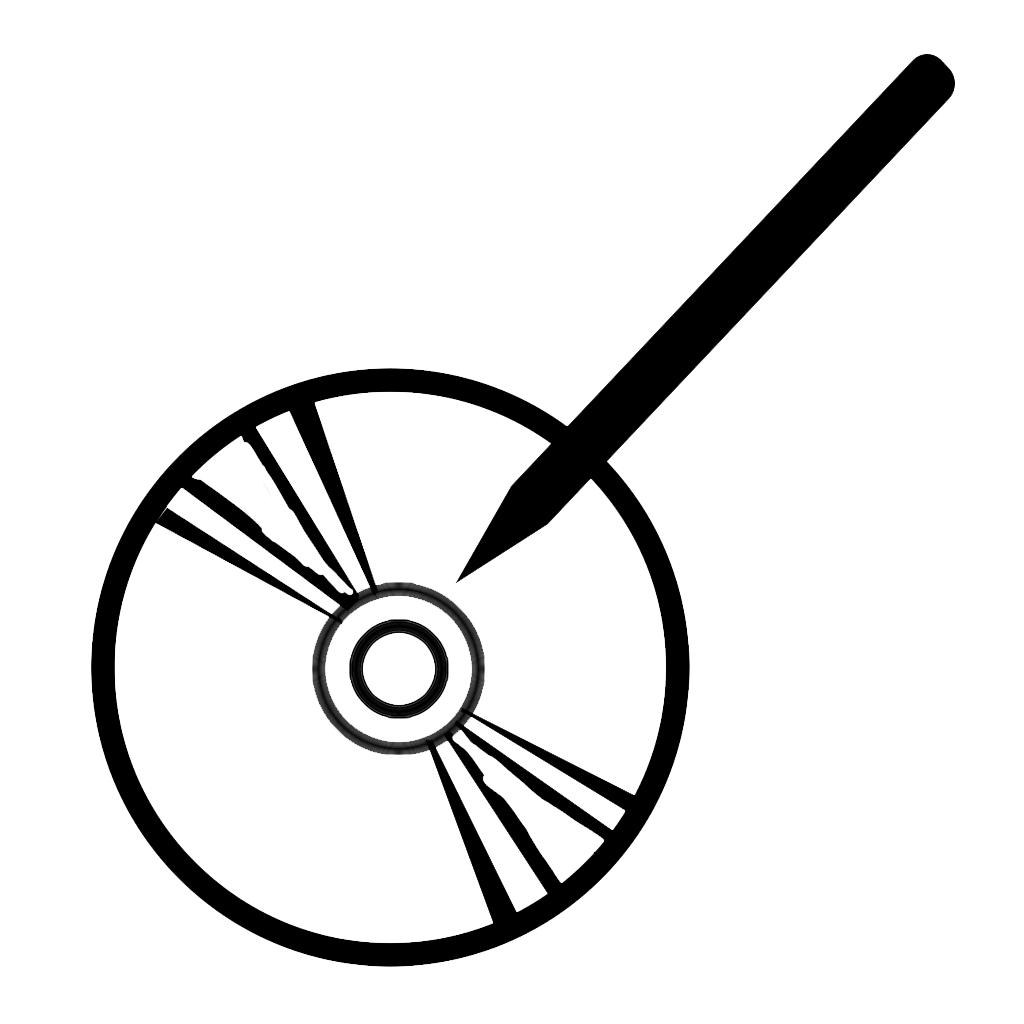By chance, I stumbled across two different new toolsets (one for Unity3D, one for Blender3D) that could really change the game for animators. One is a Unity3D package called “Scene Track: The Game Media Exporter” (made by E*D Films in Montreal), and the other is a in-development Blender feature called “Eevee.” I encourage you to click on the two links or Google the project names for videos and screenshots to understand what they are, but I’ll discuss them a little more in this blog post.
First, Unity3D is a popular 3D game engine, commonly used by indie developers and even smaller teams within AAA studios. It is known for being (arguably) intuitive to use (especially for artists with experience with 3D animation software), and for being able to export a finished game to almost any platform or operating system with a click of a button. While paid subscriptions exist and are required after a certain profit minimum is met, the engine with most of its features are available for free. Blender3D is a popular open-source 3D animation software that has been shown to be capable of producing theatrical-quality films and special-effects. While it’s interface can take some time to get used to, it has most of the features one would need, and directly rivals other 3D software packages (namely from company Autodesk), but is completely free, a great deal compared to what the industry is used to paying (with modern subscription models, usually over $1,000 a year).
If you read this blog often, you probably new what those are. If not, I strongly recommend giving both a try, they are free after all!
So first, I’ll talk about “Scene Track.” I’ve only read the recent press release and haven’t tried it myself yet, but the studio behind it claims it is a (now) free toolset you can use inside the Unity3D game engine. It’s purpose is to be able to record live gameplay at the 3D model level. So it gives you tools not only to export production-quality video from the engine, but to also export .fbx data from the engine’s gameplay to a third-party animation software (ie. Autodesk Maya, and perhaps Blender3D). The tools were already in use internally at E*D Films, but only recently did they make the tools available for free.
I’ve long recognized Unity3D’s ease-of-use and instant feedback as a great alternative for simply 3D videos compared to something like Autodesk Maya. It’s mostly because I’ve been so used to Unity3D, but it just feels intuitive to control the position and animated movement of the camera, or to add smoke and other particle effects, or to play around with a characters movement and timing. However, Unity3D doesn’t have much in terms of built-in tools for recording animation (don’t quote me on that, I haven’t tried to use Mechanim or the even-more-recent animation tools now included with the engine), and “Scene Track” could really bring its abilities to a new level, especially since you can export the data into something like Maya for better control over rendering quality. While I don’t know that VR films will take off (they haven’t gotten very far yet), having tools like this in a game engine can make it that much easier.
Now, let’s talk about Blender’s “Eevee” feature. Apparently, it’s been in development for at least a good year or two, and is scheduled to be included in the next release of Blender (v2.8, hopefully out by the end of 2018). There does exist an alpha version for you to try for yourself, and you can find some cool tech demo videos of it. There’s a lot of technical jargon explaining the details of its features, but basically, if you currently make a 3D short film in Blender (or any other 3D animation software), you edit a grey scene that represents individual objects without lighting or texture mapping. You could turn on texture mapping to see what textures look like in real-time, but not lighting, camera effects or advanced particle effects. You would have to click the “render” button and wait several minutes (or even hours on a weaker machine) to see a single frame and confirm if it looks right. With “Eevee,” you can see real-time lighting and other effects in real-time, not unlike a game engine, and the demos show you can get some really nice-looking output, with the freedom to move and place objects while watching the final product.
While it does claim to be able to export images and video directly from “Eevee” ‘s viewpoint, it does not match the high quality that a long-cycle pass render would provide. Comparing it to a high-quality cutscene within a game engine is accurate: skin tones can have some complex shadows, but look slightly more reflective than they might in real life if you look closely. But modern-day game cutscenes look pretty impressive today (at GDC 2018, Unreal Engine showed off a cool tech demo of real-time facial animation recording and how realistic it can look), so for most animators (depending on the quality they are targeting), “Eevee” ‘s quality is great. Unity3D allows real time viewing mainly through over-optimization, turning off shadows on far-away objects, limiting the number of active light sources while editing, etc. “Eevee” in Blender3D might be a bit more advanced, and since everything is open-source, its abilities might show in improvements in Unity and other game engines in the near future.
A bigger advantage to “Eevee” is the real-time feedback. Even in expensive software like Autodesk Maya, it was frustrating that I would have to render and wait a minute to see if the lighting placement and parameters matched what I was aiming for. It’s hard to compare without being able to modify on the fly. I suspect newcomers who want to learn 3D animation also get turned off by the seemingly mathematical view of wireframe meshes and the inability to see what they will really look like as they edit and animate characters. So in addition to a significantly faster workflow, I suspect a lot more people would be able to learn 3D animation from the existence of “Eevee.”
Yep, these are exciting times we live in. If you ever wanted to make an animated short film, more and more the excuses to prevent you are going away. All that remains is that you need to keep a distracting full-time job to pay the bills, and like death and taxes, that isn’t going to change… any time soon.