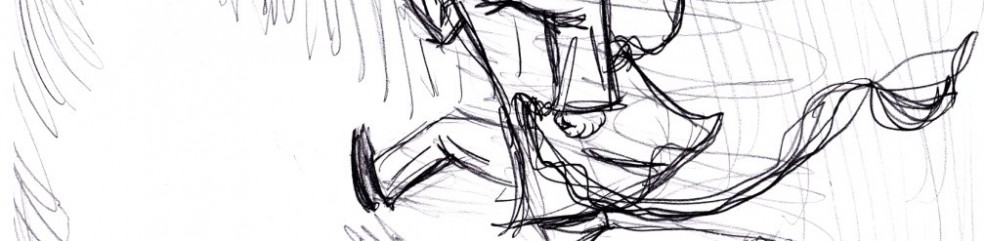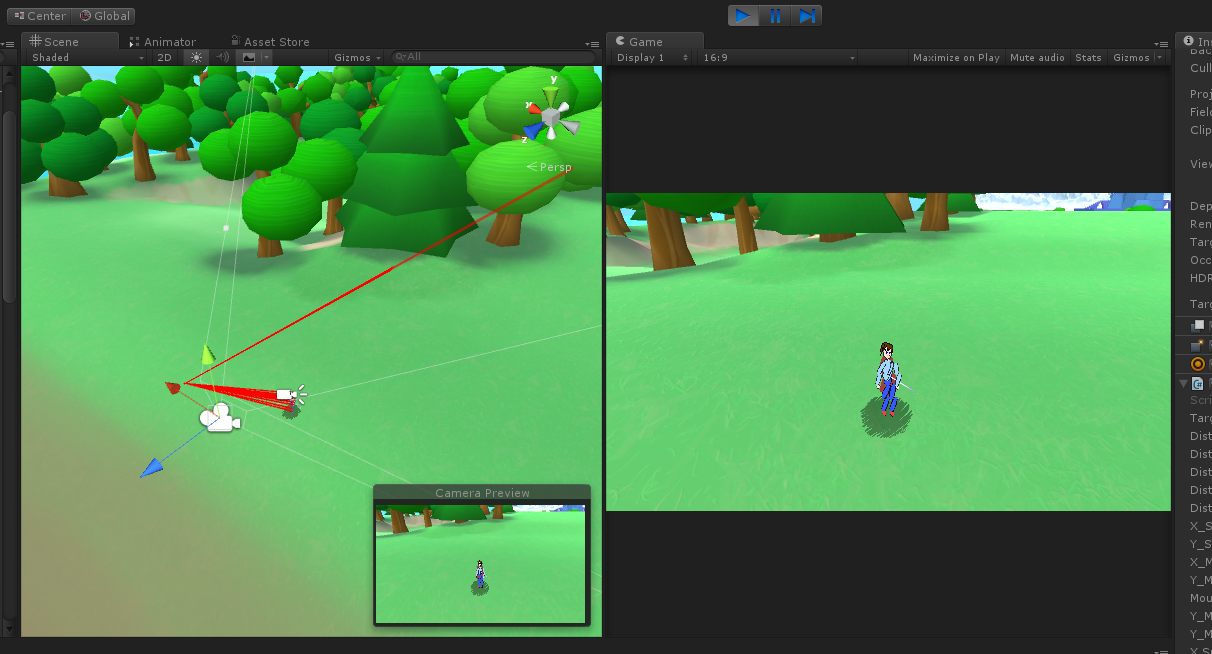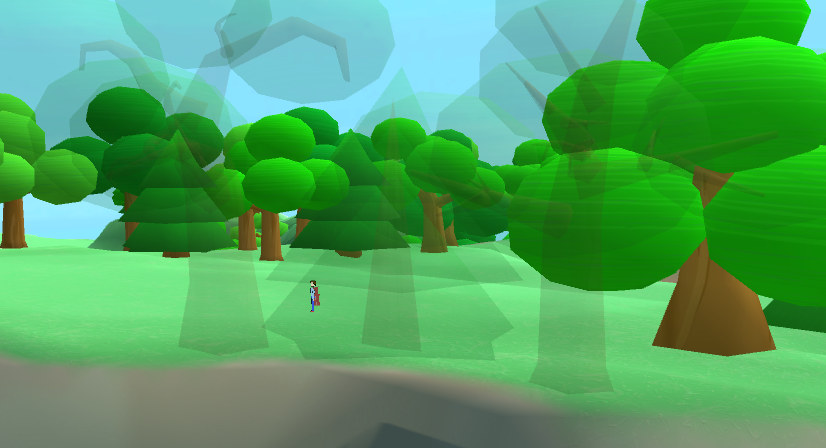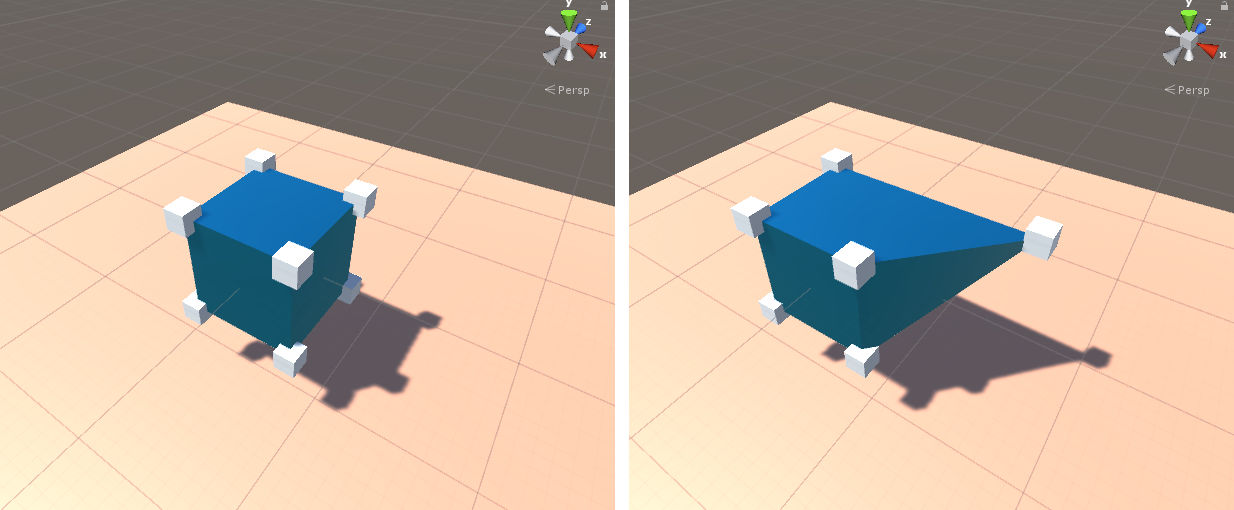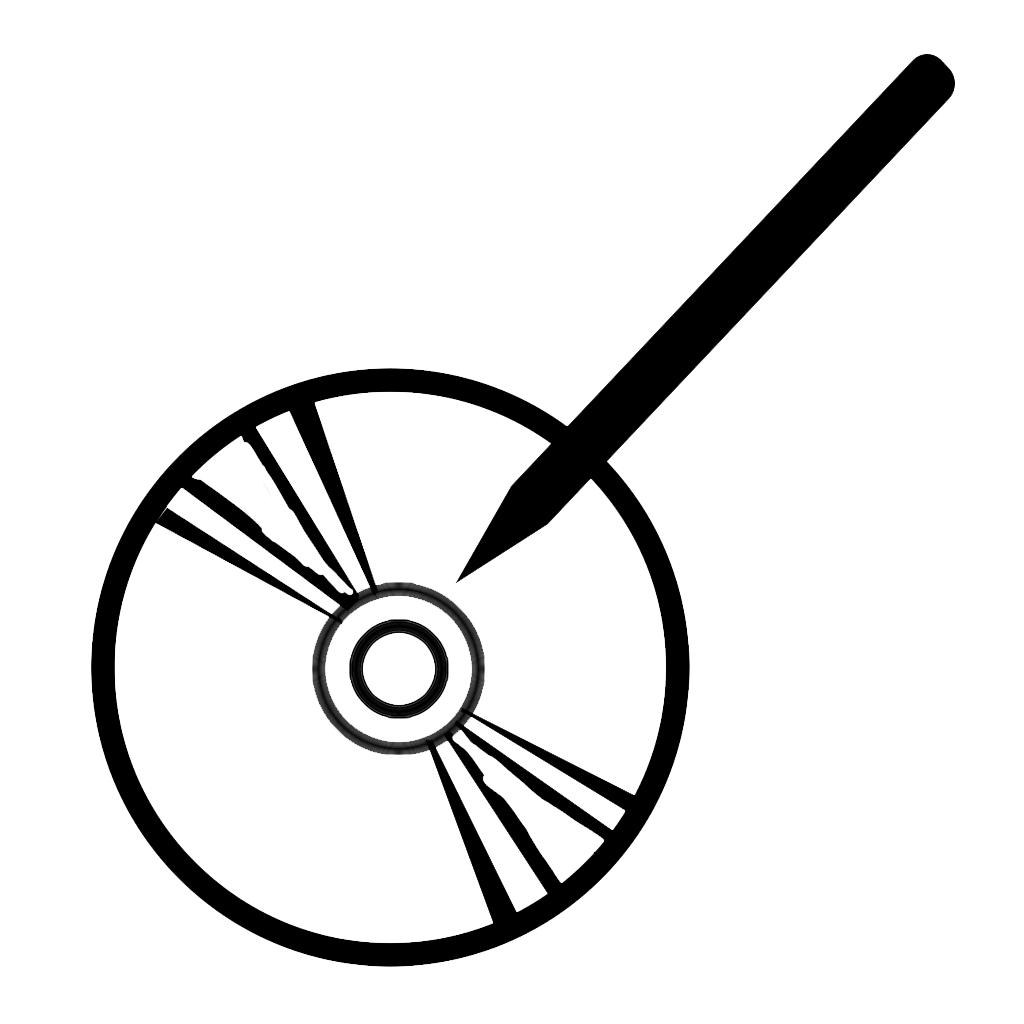Anyone who has played my last two games will have noticed a bug I never properly fixed, one that is unique to my animation system. The 3D camera can be moved freely, but doing so quickly will see the character’s frames not keeping up with it, resulting in a temporarily odd appearance. A month ago, I finally got around to finding the problem.
Tag Archives: unity
“True King” Development – Painting The Town
I finally got some good developments in creating the little towns that exist in the world of “True King.” This was kind-of done earlier, but I made some improvements (I think) to how it looks, and also to how the towns are used via the game context.
Cool Industry Developments for Real-Time 3D Rendering and Animation
By chance, I stumbled across two different new toolsets (one for Unity3D, one for Blender3D) that could really change the game for animators. One is a Unity3D package called “Scene Track: The Game Media Exporter” (made by E*D Films in Montreal), and the other is a in-development Blender feature called “Eevee.” I encourage you to click on the two links or Google the project names for videos and screenshots to understand what they are, but I’ll discuss them a little more in this blog post.
An Alternate Method To Recognize When Objects Are Between Your Player and Game Camera
It’s almost 2018, I plan to write a status report of my game development status soon. In short, I think I spent most of my dev time in 2017 on trees, and am still doing so even today. At least I learned a lot… still feels frustrating though.
For some time, I’ve ignored an issue where objects are in between my game camera and the focus object (in my case, the player). My past games had sparse environments, so this was never really a problem. But my current game will be a bit more diverse than that. When thinking about how to resolve this, I realized there is a simple solution that, while not perfect, gives acceptable results.
Editing 3D Meshes in Unity3D
While this isn’t related to my game projects on this site, I’ve had the opportunity for my full-time job to experiment in the Unity3D game engine the possibility of modifying meshes, specifically to skew a series of cubes as if they were swaying in the wind. I found the experience quite fascinating, and in this article I describe what I did, my thoughts on how it relates to Unity3D, and include links to my source code in GitHub and some fun animated GIF’s.