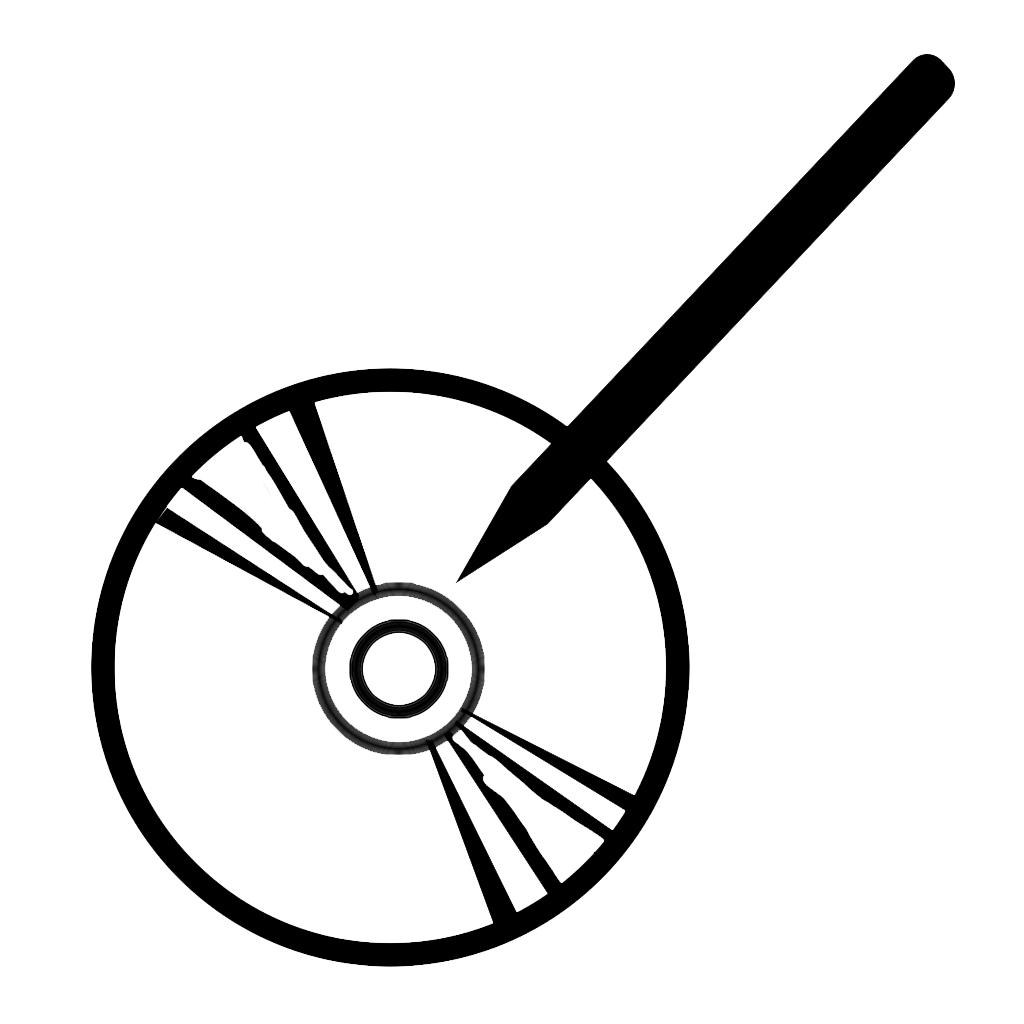Disclaimer: I am the developer of this game. Which makes it a conflict of interest that I would write a review. But with the expected lack of written scored reviews elsewhere, I felt it best to write something as unbiased as possible to make sure people know what they would be getting into should they buy the game. It also acts as a release for me, a psychological exercise after releasing my second game, having doubts about it. In the meantime, there are a variety of preview posts and playthrough videos online that I encourage you to check out.
“Unfinished – An Artist’s Lament” starts (after a minute-long cutscene of the main character being drawn) with a stick figure in a white empty level. Rotating the camera, you see a blue pencil drawing, slowly moving away from you. With nothing else to do, you move towards the pencil. As you get closer, the perspective looks odd, especially when you rotate the camera and look at it from a different angle. A thought bubble and audio prompt suggest something about a wall: after moving around the wall you see that the pencil was just a flat texture on a large wall that merged with the rest of the white background, and that the wall hid what looks like a more interesting space of old paper making up a level to explore.
In a way this speaks to what you are getting into with “Unfinished.” There’s worthwhile game and story to find here, but most people would likely give up in frustration before even thinking of going around the wall. Even then, those who stay might be disappointed with their reward.