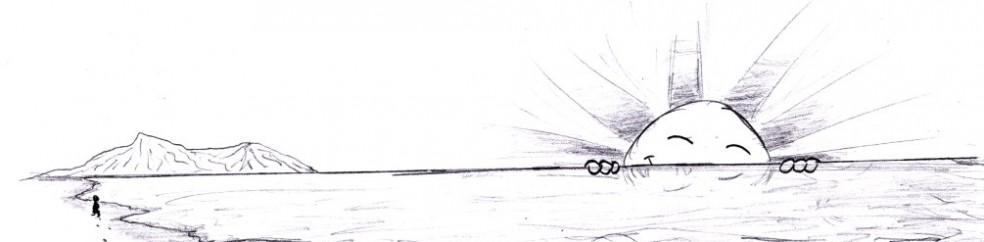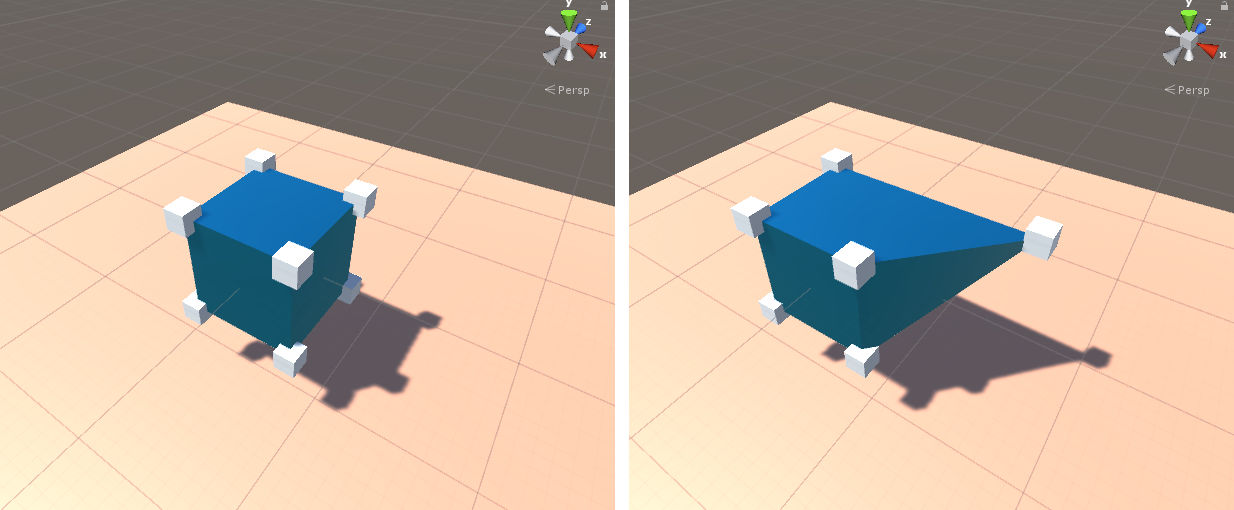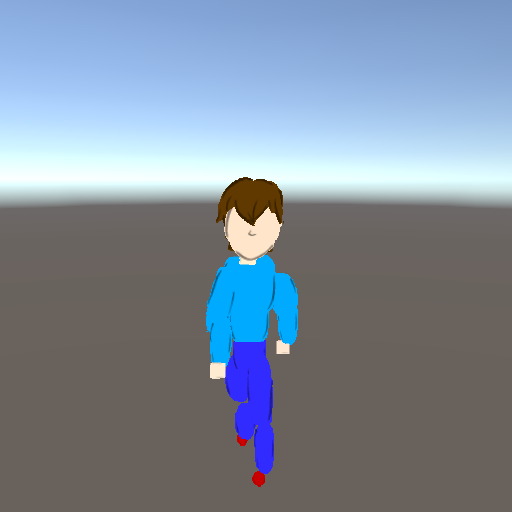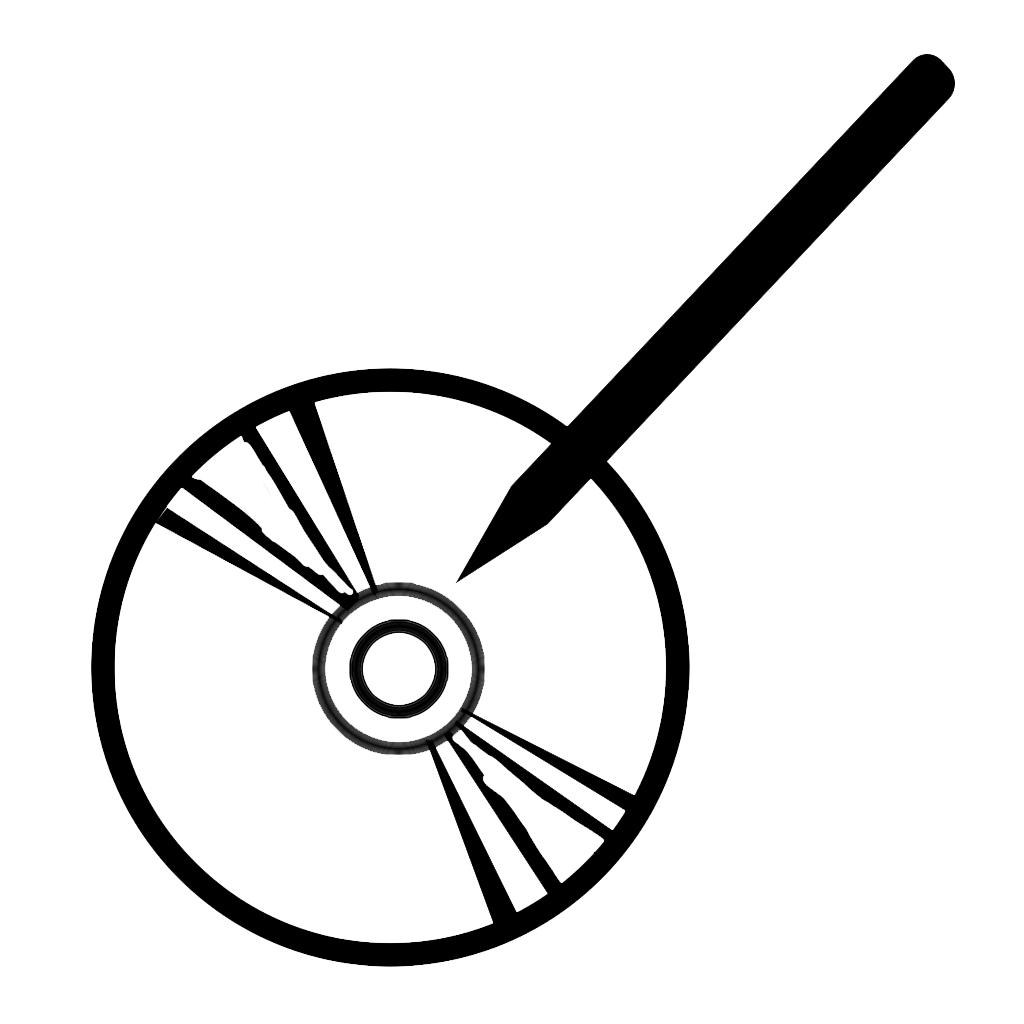My indie strategy RPG “True King” is slowly making progress. One of the features I intended for from the start is flexible input modes: I want the game to not only support gamepad, mouse and keyboard (or any combination of the three), but also touchscreens. Not for mobile phones, but for touchscreen Windows tablets (like my beloved Surface Pro).
In the past week, I dedicated some time to properly test and debug the touch input: it was mostly implemented before, but not entirely. Now it works… but a pretty serious bug has put me at a loss. The below debug-mode screenshot is of my game playing in windowed mode, originally with my fingers on the screen: at the time of the screen capture, no fingers were there, but the Unity engine still believes the touches exist.