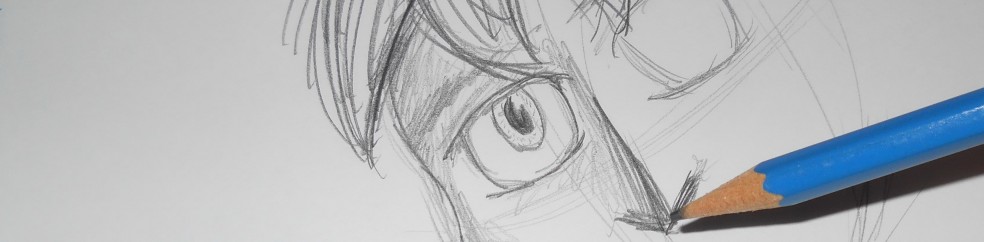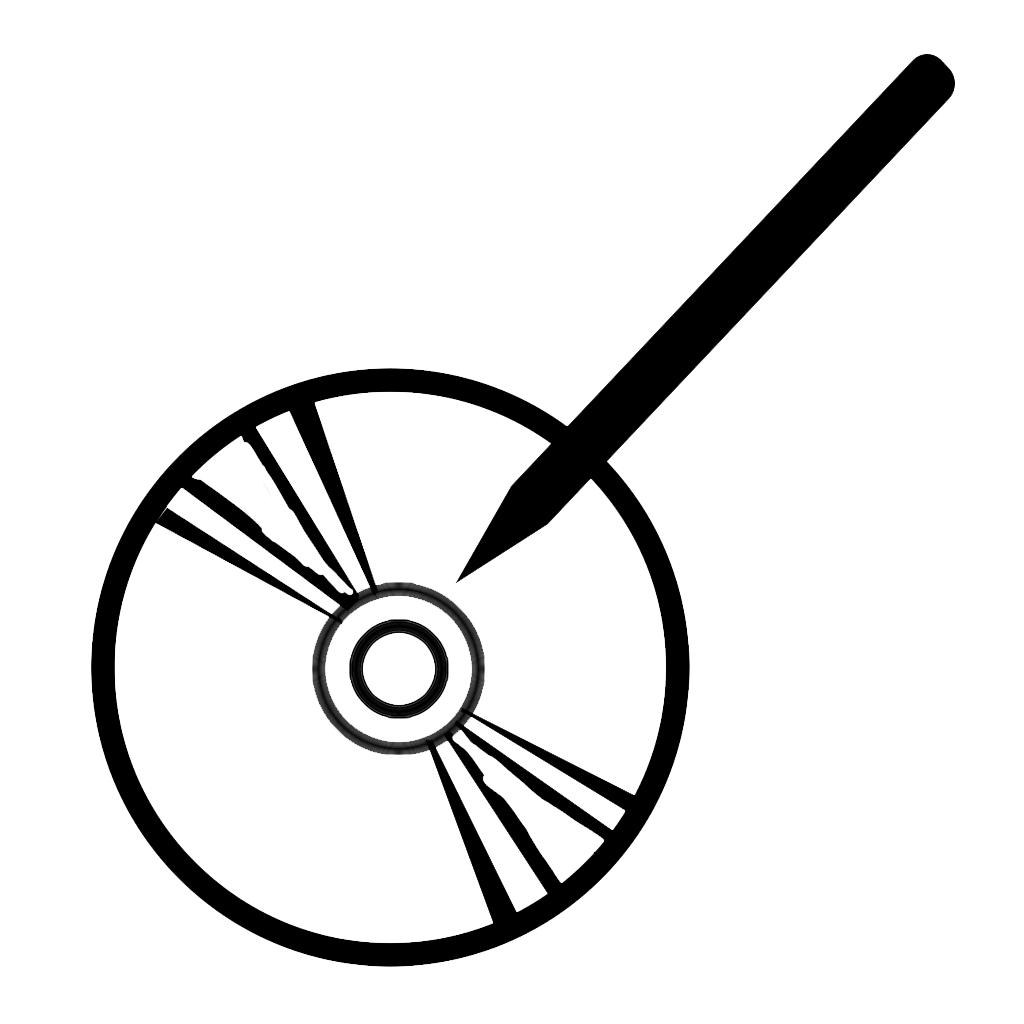Just installed Unity3D Pro. Yes, I paid for it. Check out Studica if you’re a student, they make it a little more affordable to get the Pro commercial version of Unity. Grossly overpriced for what you get now-a-days compared to the free version, but what little you do get is valuable. Especially the “Profiler,” a great debugging tool that shows you what resources your game is using.
After a quick test, I think I found that an array of the same Material, no matter how big, will take roughly the same amount of RAM, CPU, GPU, etc. Sounds irrelevant, but it means I can probably redo my animation system, simply to list out animations in order, and if the animation happens to use the same frame in the cycle, I can list it twice without taking extra memory (if this is a huge error on the profiler’s part, feel free to say so below, but I’m just quoting what I saw myself testing it).
Also found out that to finish about 8% of animation for one character takes me roughly 12 hours. Dear God that’s a long time… but this also means I could theoretically finish animating a character in two weeks, if I really worked hard at it. Otherwise, at least a month. Better keep at it!