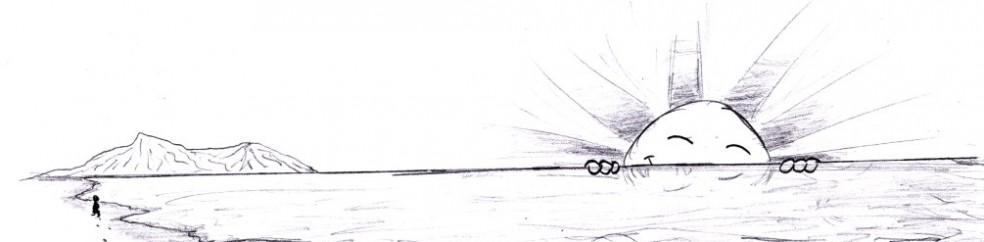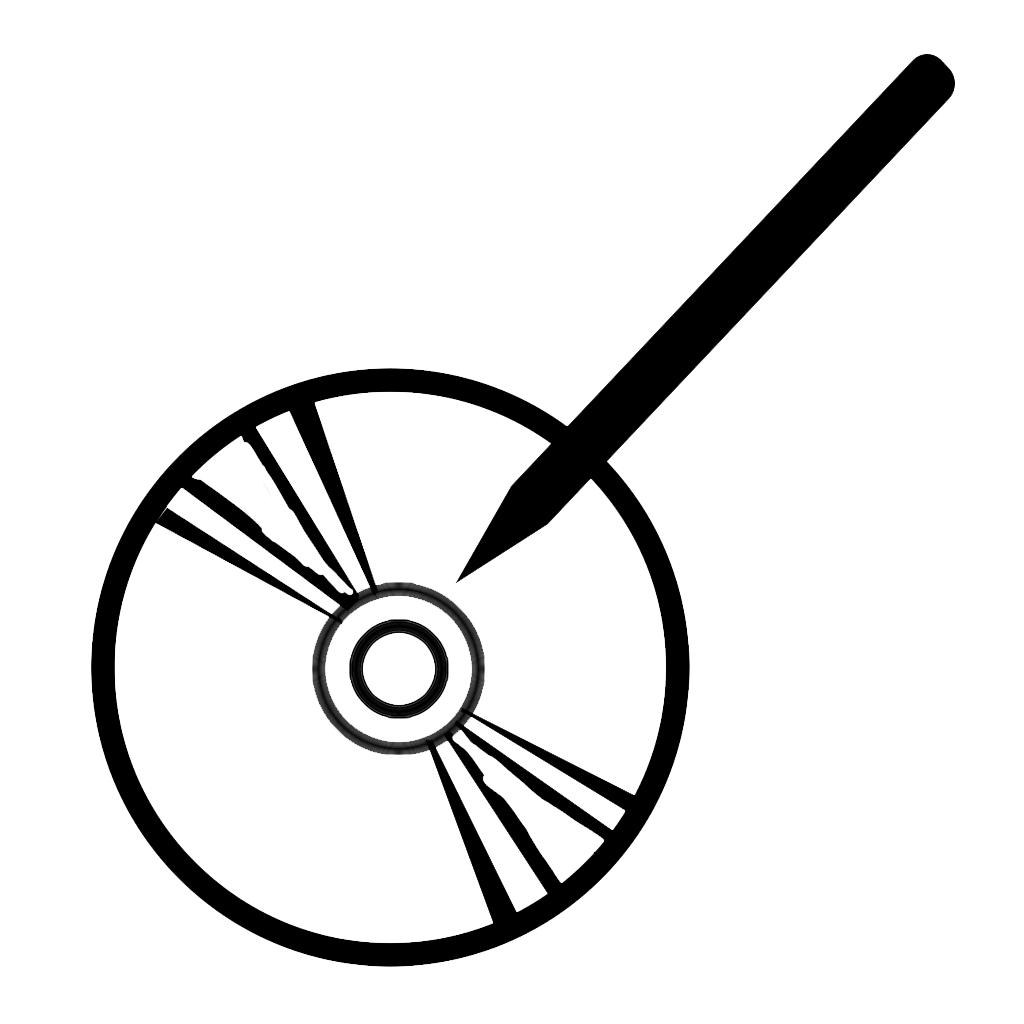I’ve had issues with my Unity 3D project lately. If I zoom in towards a character and move around, the camera seems jerky, especially when looking at the background as I move. This doesn’t seem an issue with zoomed-out camera, strangely.
I’ve experimented a bit, but still don’t know exactly what the cause is. It seems the smoothing-variable I’m using has little effect, as when I zoom in the camera must follow more closely to the character’s position. It also appears mainly when I jump and walk, instead of just jumping or walking alone.
So how do I fix this? Scale down the world a bit, and lower the velocity and gravity forces to reduce camera movement. It’s a cheap solution, but it’s the best I could find for now. Hopefully I can rebuild the simple levels I had in the next two weeks. If you found another solution to this common problem, please let me know!
(Also solved another issue involving my unique animation style and which “perspective” would be visible at a given time: before, certain camera angles caused perspectives to change erratically and looked unpleasant. Fix: add a timer to limit how often perspective change occurs. Sometimes, the simplest answers are all you need.)